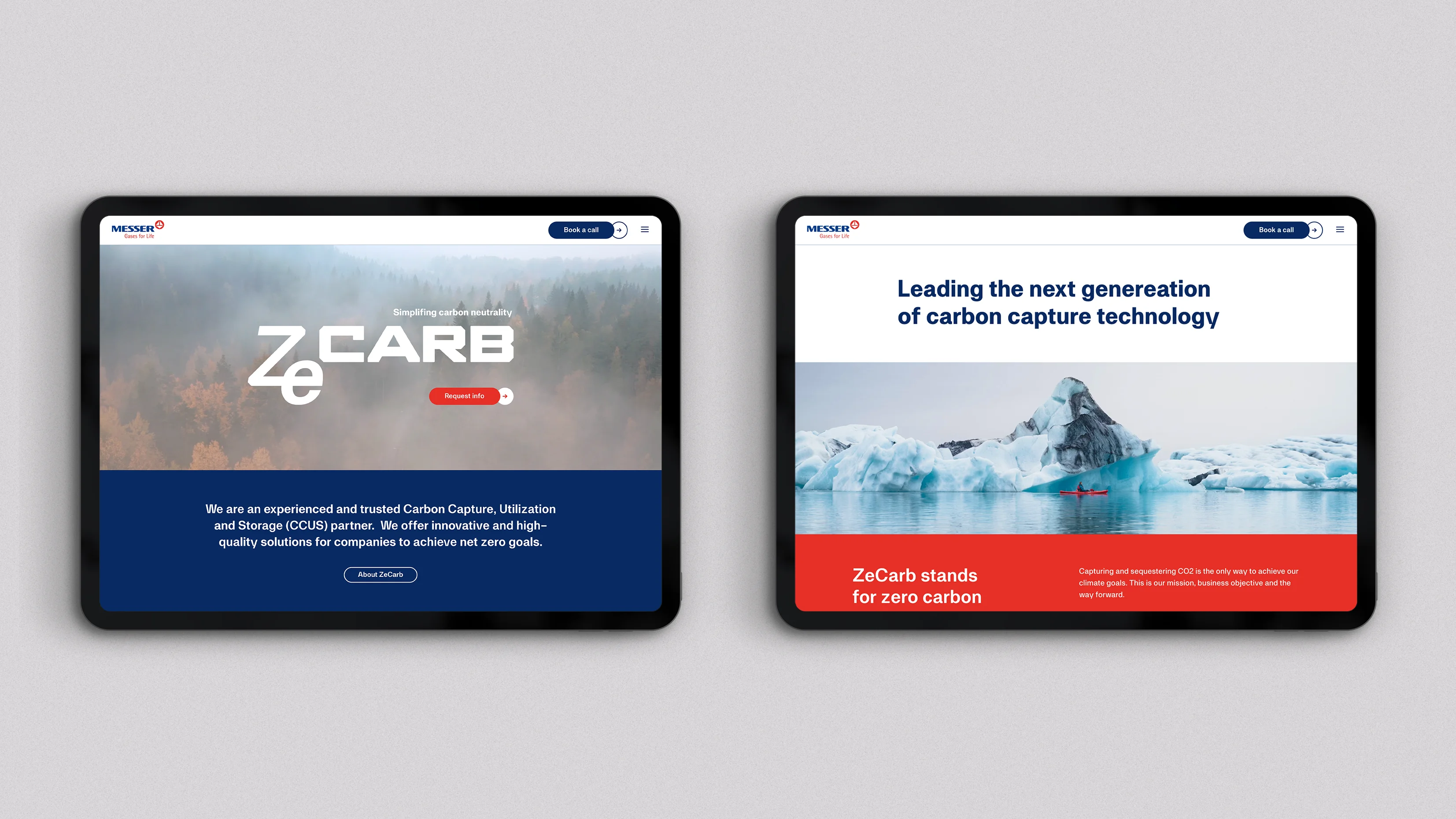Our cases and our approach
What makes a good customer journey?
Michael Ruetti | 13. October 2022 | 5 min reading time
User First - this is the principle we work by at Crafft. This is why a successful customer journey is crucial for us.
Customer Journey - ever heard of it, but actually have no idea what it means? Put a map in front of you. On it, draw a start and an end point, then map out the route, mark possible hurdles and bottlenecks, and then mentally prepare yourself for this journey. We do something similar at Crafft when we plan a customer journey.
Every interaction, every touchpoint, every element that presents itself to a customer is an important moment in the customer journey. From the first encounter, the decision to use a particular service, to navigating the website, to follow through with the service including delivery and on to the post-purchase evaluation. When we plan a customer journey, we illustrate this journey as precisely as possible and divide it into individual sections. In this way, we can determine answers to some of the typical questions: How does the customer proceed?, how is the customer thinking?, what experience does she have while claiming a service or buying a product? And where does she possibly stumble?
Why is a customer journey so important?
You are probably familiar with this scenario: You call customer service and feel like you've been on hold for 100 years. This is annoying and a negative user experience. Whether a website crashes or contact details are nowhere to be found, it can quickly lead to the person rejecting the company and never returning.
A customer journey is therefore an effective analysis tool that allows us to understand the customer's perspective. By looking into the minds of users, we can tailor platforms, products and services to them. User first! The goal: The journey should be as pleasing and smooth as possible, so that the user associates fond memories when she thinks of the brand.
4 steps
1. Know and understand the user
The first step is to define who the user is, that is, whose experience is being focused on. It's about a fictional person who represents a specific target group or segment. Through data, analytics and direct contact, we build as accurate a picture of the customer as possible. We rely here on the personas we have defined.
2. Defining the touchpoints
What touchpoints does the user have with the company and what channels are used to communicate? Email, support service, social media? What interactions and experiences are captured in the mapping? The customer journey should focus primarily on moments that are critical to the business success of the particular service while aiding customer retention. For example, the initial contact, the payment process, the delivery, and the refund request. Whatever interfaces should be particularly highlighted will be decided on a case-by-case basis and within the team.
3. Mapping the customer journey
This is where the metaphorical map takes play out. An effective means of customer journey mapping is to draw a storyboard or lay out the steps in the form of post-its. Each step the user takes should be outlined in as much detail as possible. A sketch of each step helps to visualize and think through the corresponding situation and uncover any problematic sequences. It is important to ask: What is the customer's goal in each step? and what needs must be met?
4. Derive measures based on pain and gain points
Once the mapping is complete, the individual touchpoints are analyzed. Pain and gain points can then be defined: where in the journey does the user have problems?, and where can the company score points with the customer? We can hereby define key moments and design corrective measures or additional incentives that may be needed. The final step is to write an action plan. This requires listing which features and content elements will be incorporated when and how. Ideally, these are later tested and verified in user testing.
Below are a few examples of how we have used customer journeys in practice:
Crafft Case 1: Kunsthaus
Crafft was commisioned to implement an online ticket store for the Kunsthaus Zürich. The main idea was that the customer should be led through a tunnel - without obstructions or difficulties - toward the completion of the desired purchase. By covering all possible ambiguities in advance with tooltips or message boxes, the user was to be guided away from canceling the purchase prematurely. As a rule, customers want to reveal as little as possible about themselves. However if the required information for the purchase is not sufficient, a message box appears. The message boxes explains, for example, why the information is necessary.
Wherever questions may arise during the process, a tooltip was provided. In this way, the user learns where and under what conditions she can gain access to exhibitions. The tooltips can be consulted voluntarily.
The user interface of the ticket store is geared towards the efficient completion of sales. Tooltips and message boxes are used to guide the customer along the purchase journey.
Crafft Case 2: Sensirion
Crafft was commissioned to developed a website for Sensirion, which, as the name suggests, specializes in sensors. Here, too, we relied on user journeys. Our goal was to simplify the product selection for the engineers who work with the sensors. Engineers are Sensirion's main customer group, they often have very specific needs in mind. With this background knowledge, we created a structural concept of the functions and content of the website pages. With the help of user testing, we were able to verify these user journeys at Sensirion. How? We created a click dummy (based on the structural concept) and tested the pages with the engineers as test users. Our findings were then used to further improve the structure and content organisation of the website.
For Sensirion, we also worked with the pain and gain points mentioned above. From these, we derived concrete features and content elements for the website: For the pain point, we focused on optimizing the product database, whereas for the gain points, we enabled direct links to the developer platform GitHub.